To complete each order, the customer must enter their personal information to validate the purchase. You have the ability to modify these fields.
Note: If Bowo is connected to the PMS, the customer is already authenticated and does not need to re-enter this information. On the customer’s device, the data is stored for 30 days to avoid re-entering it with every order.
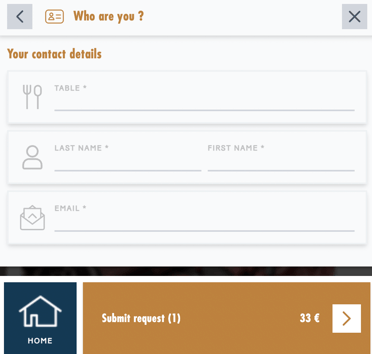
To choose which fields are required, log in to the Bowo back office and follow these steps:
-
Go to the Web App tab, then Editable pages.
-
Select the sales outlet you want to modify.
-
Click Edit.
-
Click Required guest information to order.
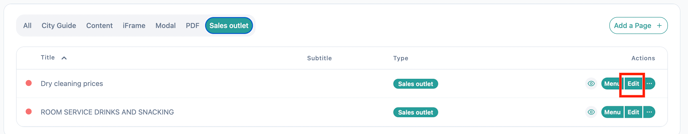
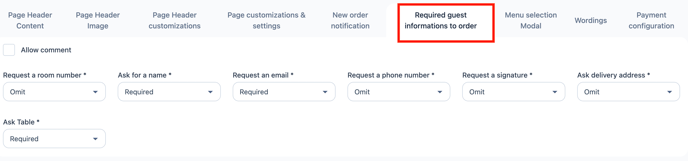
You can make the following fields include, omit, or required:
-
Request room number
-
Request name
-
Request email
-
Request phone number
-
Request signature
-
Request delivery address
⚠️ Warning: Don’t forget to save your changes at the bottom of the page.
-1.png?height=120&name=Logo%20(blanc)-1.png)