How to Automatically Accept All Orders Without Changing the Status in the Back Office
When a guest places an order, you can choose to accept or decline it manually. However, you also have the option to accept all orders automatically, without updating the status in the back office.
For more details about order statuses, please refer to our article: “How to Change the Status of Customer Orders.”
To enable automatic order acceptance:
-
Log in to your Bowo back office.
-
Go to “Web App” → “Editable pages”
-
Select the sales outlet you want to update.
-
Click “Edit.”
-
Scroll down to “Page Customization and Settings” and check the box “Auto validate orders.”
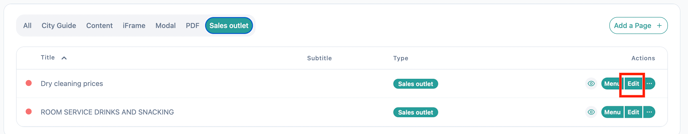
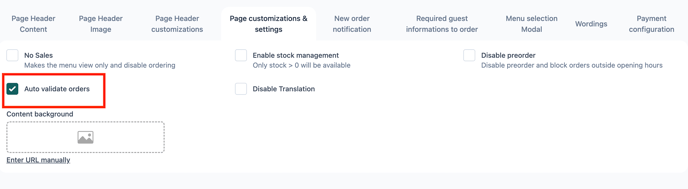
⚠️ Reminder: Don’t forget to save your changes at the bottom of the page.