How to Receive Email Notifications When a Web App Order Is Placed
In addition to notifications in your Bowo back office, you can have customer orders sent by email to one or more recipients.
To set this up, log in to your Bowo back office and follow these steps:
-
Go to “Web App” → “Editable pages”
-
Select the sales outlet you want to update.
-
Click “Edit.”
-
Scroll down to “New Order Notifications” and enter the email addresses of the recipients. If there are multiple addresses, separate them with a semicolon.
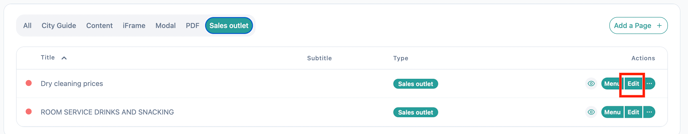
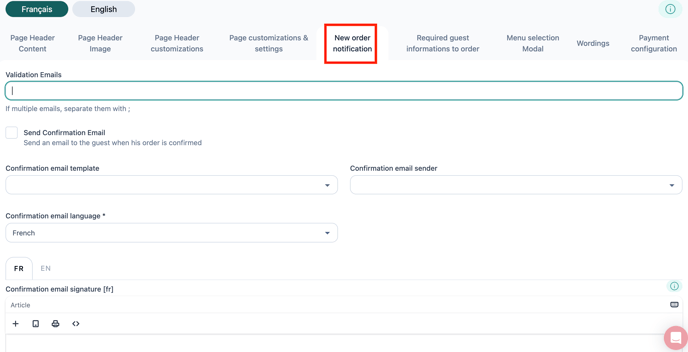
If you want to receive email notifications for reservation pages, please see our article: “How to Receive Email Notifications When a Reservation Is Made on the Web App.”
⚠️ Reminder: Don’t forget to save your changes at the bottom of the page.