On your sales outlet, it is possible to specify the access hours for your services.
On your store page, it is possible to specify the access hours for your services.
To do this, log in to the Bowo back office and follow these steps:
-
Go to the Web App tab, then Editable pages.
-
Select the sales outlet you want to modify.
-
Click Menus.
-
Click Edit on the main menu and adjust the hours in the Timetable section.
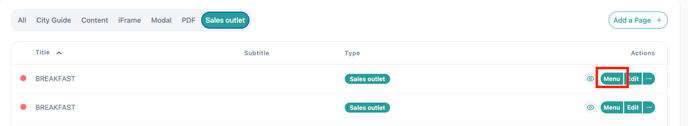
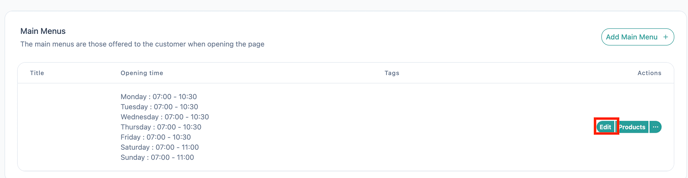
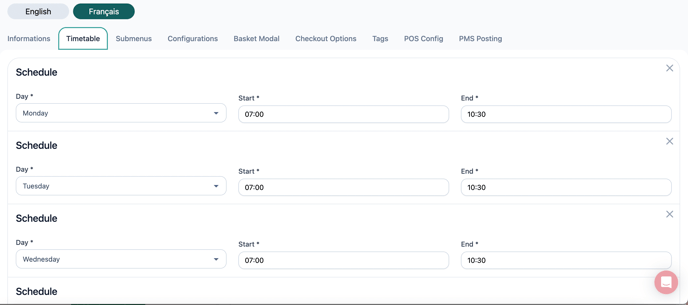
⚠️ Warning: Don’t forget to save your changes at the bottom of the page."
-1.png?height=120&name=Logo%20(blanc)-1.png)