You can create or edit a category on your shop page. For example, for room service, categories might be “Starters,” “Main Courses,” and “Desserts.”
To create or edit a category on a menu, log in to the Bowo back office and follow these steps:
-
Go to the “Web App” tab, then click on “Editable pages”
-
Select the sales outlet where you want to add or edit a category.
-
Click on “Menu”
-
Click on “Products” to see the list of all your product categories (already created). You can deactivate or edit each category.
-
Scroll to the bottom of the page and click “Add a Category” to access the category editing page.


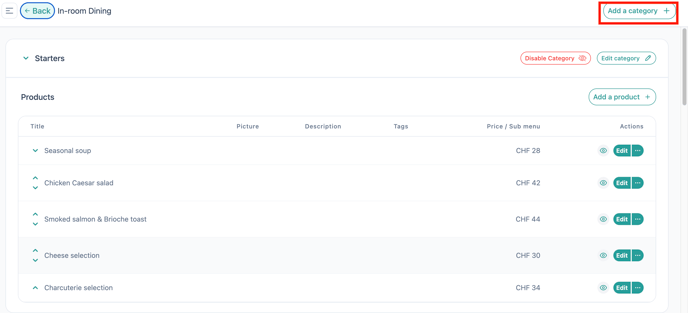
On the new category editing page, you can add a title, subtitle, description, change the text color, and choose the product display type (portrait format, text format, etc.).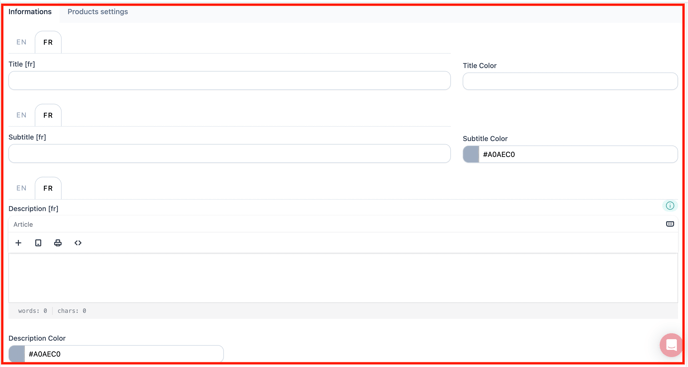
⚠️ Important: Don’t forget to save your changes at the bottom of the page.
Once your category is created and saved, you can add your products.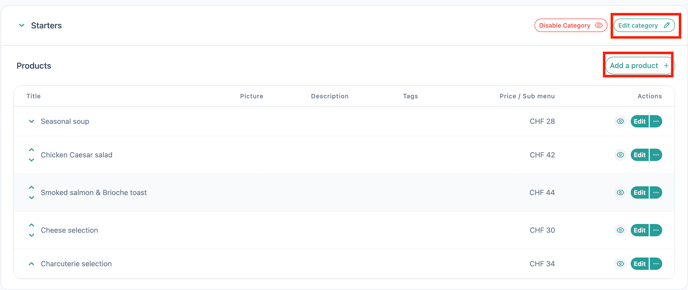
To add products, go to: “How to add or edit a product on my shop page?”
-1.png?height=120&name=Logo%20(blanc)-1.png)