How to add / modify a checkout option in the order cart?
A checkout option is an option that appears when validating the order. You can make it free or paid.
For example, you can add an option at checkout to know where the customer wants their delivery and add an additional fee. This is just an example—you can also request something else based on your needs.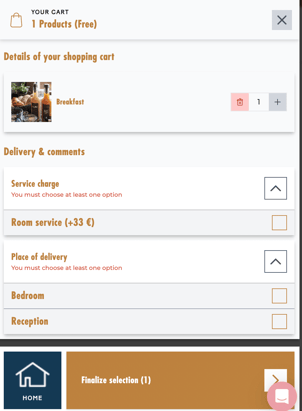
To do this, log in to the Bowo back office and follow these steps:
-
Go to the Web App tab, then Editable pages.
-
Select the sales outlet you want to modify.
-
Click Menus.
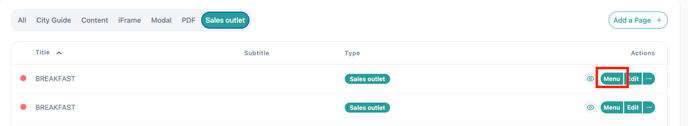
4. Click Edit on the main menu.
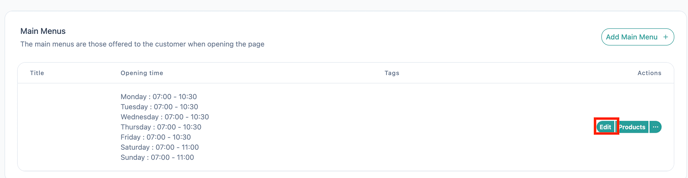
5. Scroll down to add a Checkout Options.
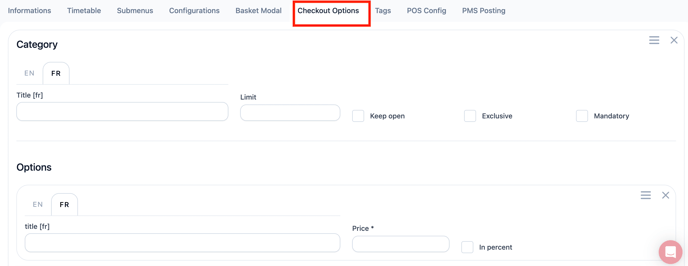
In the Category section, you can:
-
Add the category title, for example: "Where would you like to have your breakfast?" or "Delivery options".
-
Set the limit: if you enter 2, the customer cannot select more than 2 options in this category.
-
Make it mandatory: the customer must choose at least one option from this category to validate the cart.
-
Make it exclusive: the customer can select only one option.
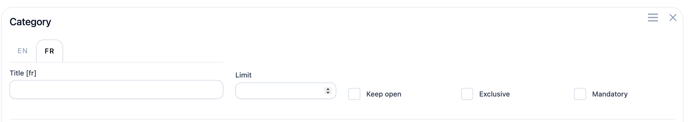
In the Options section:
-
Click Add to add options. You can add multiple options to this category (for example: in-room delivery / front desk delivery). For each option, provide:
-
The option title
-
The price – if the option is free, enter "0".
-
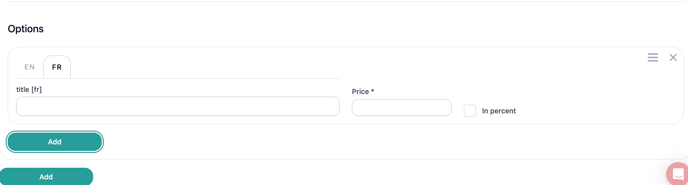
Reminder: English translation is automatic. Delete the English text for each new modification so the translation works correctly.
⚠️ Warning: Don’t forget to save your changes at the bottom of the page.