How to modify a tile on the homepage?
In each category, you can showcase multiple tiles. Easily modify the appearance of these tiles.
Modification of a Tile
If you want to modify a tile, log in to the Bowo hotel back office and follow these steps:
1. Click on the "Web App" tab, then select "Homepage configuration."
2. Choose the tile you want to modify.
3. Click on the edit pencil as indicated. The rectangle will appear in red when you hover the mouse over it.
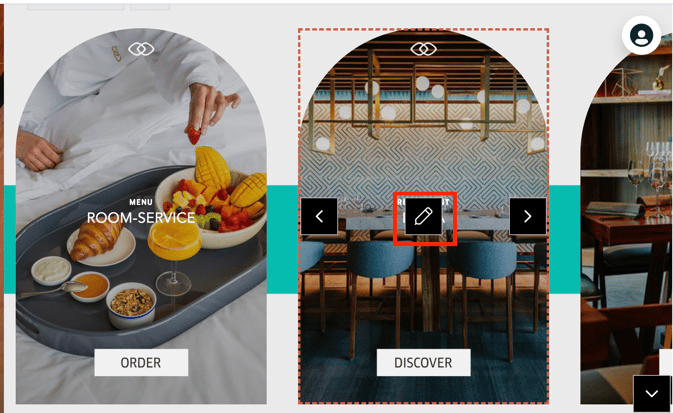
A popup on the left will appear. You can now modify the title, subtitle, and description of your tile. Don't forget to delete the text in other languages so that the automatic translation occurs correctly.
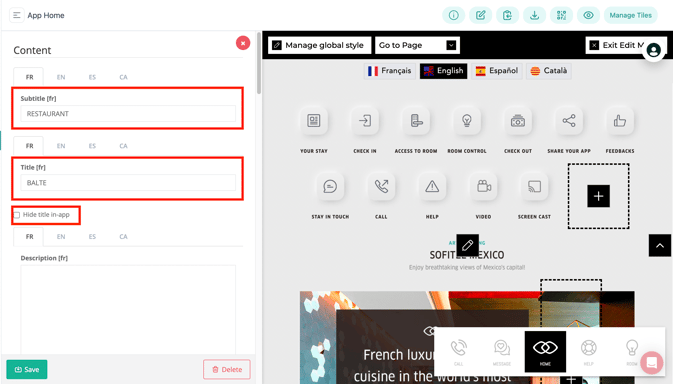
You now have the option to modify the color, titles, and image of your tile.
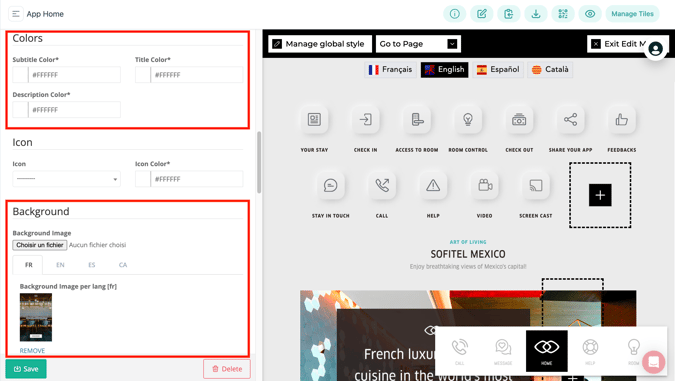
You can also modify the redirection of your tile
You can also change the redirect of your tile.
To modify the tile’s redirect, please refer to this article: How to configure a tile redirect?
⚠️ Don't forget to save your changes.